Yaşar University has a Render Farm computer system to meet the rendering needs for projects produced by the Department of Animation, Faculty of Art and Design. Render Farm is open to the use of students, academicians and administrative staff in need, can be accessed off and off campus.
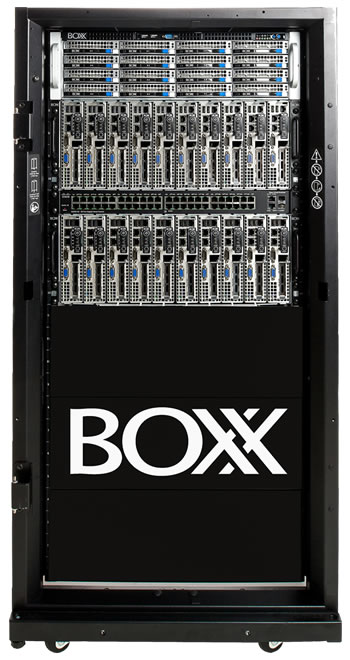
TECHNICAL DETAILS DUAL XEON E5 The system consists of 10 nodes with 2.4GHz processor and has a total of 240 cores BOXX.
Our Render Farm is used by the Department of Cartoon and Animation students, supports 3DS MAX, After Effects, Blender and Maya software.

3DS Max
You can reach the video and sample files describing the render settings and sending your 3ds Max files to the system from the link below

After Effects
You can reach the video and sample files explaining the render settings and sending your After Effects files to the system from the link below.
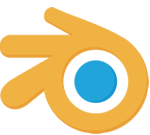
Blender
You can reach the video and sample files explaining the render settings and sending your blender files to the system from the link below.
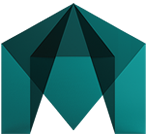
Maya
You can access the video and sample files explaining the render settings by sending your Maya files to the system at the following link
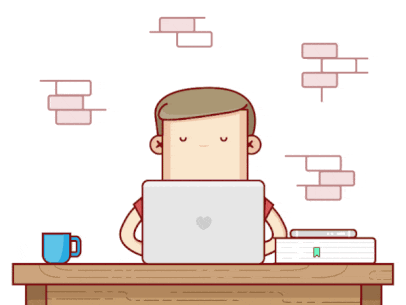
Design process
Animation students, academic or administrative staff prepare their designs using 3ds Max, Maya, Blender or After Effects on their computer.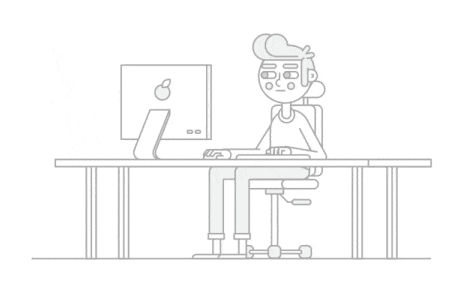
Render Farm Installation Process
Your files with rendering settings are uploaded to the system for rendering.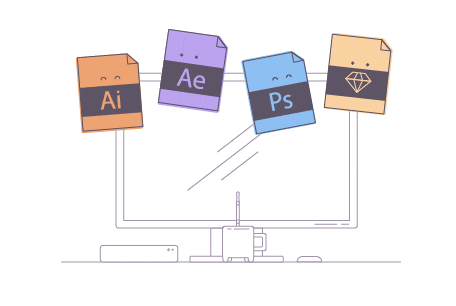
File Settings Process
Render farm settings of ready-made designs are configured by watching videos prepared for the program.
